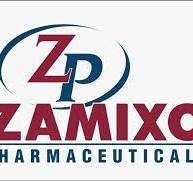-
20+Years of Experience in Taxation
-
2500+GST Registration
-
3000+Clients Across all over India
Online Online ESIC Return Filing
ESI Returns Filing Procedure
Employee State Insurance is a self-financing social security scheme and health insurance plan for Indian workers, offering medical and disablement benefits. Governed by the ESI Act, 1948, it is managed by Employees’ State Insurance Corporation (ESIC) under the Ministry of Labour and Employment. ESIC is expected to manage the fund as per the rules and regulations set forth by the Act.
Documents for ESI Returns
The following documents must be maintained regularly for filing ESI returns.
1. Attendance register 2. Register for Form 6 3. Register of wages 4. Register of any accidents on the premises 5. Inspection book 6. Monthly Chalan and returns submitted for ESIDocuments for ESI Returns
ESI filings are done half yearly. However, before starting the procedure for filing the ESI returns, an organization (corporate entity) with 10 employees and more, irrespective of the salary mark, need to register under the ESI scheme.
Procedure for filing returns:
A registration certificate or a license obtained under shops and establishment Act, or factories Act. MOM and Articles of Association, or a partnership deed or Trust deed, based upon the type of entity. Certificate of registration, commencement of production (for factories). A list of employees, with their monthly compensation, in detail. A list of directors, partners, and shareholders of the company. PAN card of the business and Address proof of the establishment/firm. Bank statements of the organization, with evidence of commencement of operation.Once the documents are ready, the company can apply for registration, by submitting a form: Employer’s Registration Form (Form – 1). A pdf format of the form is available on the website. Fill in the form, with the details asked for, and submit it to ESIC, for registration. Once verified, a registration number, a 17-digit unique identity, will be provided to the organization. The ESI filings can be done, once you receive the 17-digit number.
The employees, who are registered under the scheme, get an ESI card, after submitting a form, with their family photograph and details of the family members to the employer, who then submits the same to the ESIC, for registration.
Although the registration is permanent, and the number is valid for a lifetime of the company, any new changes, such as employee additions, need to be intimated to the ESI.
Also, the following documents must be maintained regularly, for filing ESI returns. Attendance register Register for Form – 6 Register of wages Register of any accidents on the premises Inspection book Monthly challans and returns submitted for ESI ESI registrations have been made online and can be submitted through http://www.esic.nic.in/Annual ESI Filings:
The ESI returns are filed half-yearly and can be done through their online portal. To file, ESI returns online, you need to: Collect the user id and password from the ESIC office. The login credentials are essential for filing returns through the portal. Once you have collected the login id and password, click on the link to the official portal: http://www.esic.nic.in/ Press ‘Click here to Login’ on the right-hand side of the home page. Enter your user name and password, provided to you by the ESIC. Click ‘Login’ to enter. Once you enter the portal, you will have a list of actions that can be taken, or changes or additions made to your ESI account. For instance, you can change or update employee details, report an accident, and so on. For filing monthly returns, click ‘FILE MONTHLY RETURNS’ on the right side tab. Before filing your monthly contributions, however, ensure that your employee details are current and updated. If not, you can edit details, before filing your contributions. Enter the bank details, and click ‘submit’ to file your monthly ESI contribution. After you have paid the contributions, you can go back to the ‘List of actions’ page, and click ‘Generate Challan’ on the right-hand tab. A Challan, for the payment received, will be generated. The challan is essential to document that needs to be ‘filed’ and safeguarded for inspection. Other than the filing of ESI returns, one can do several activities on the ‘List of Actions’ page. For instance, you can update an employee detail, add new employees, and so on. Check the website and carry out the necessary actions, before filing your ESI contributions for the month. The‘Employee annual information returns’ on the left side tab will give all the details about the ESI contributions and returns filed by your companyHow DP Accounting and Taxation Service will help you in filing Online ESIC Return?
DP Accounting and Taxation Services are providing Online ESIC Return services in Ahmedabad, Gujarat, India.Our Price will be Starting from Rs.999/-.